If you’ve ever gone shopping for a new computer or tried to upgrade your current one, you’ve probably been hit with a storm of acronyms—IDE, SATA, SSD, NVMe, M.2. It almost feels like walking into a tech store requires a second language!
But here’s the thing: these acronyms aren’t just “tech jargon.” They tell the story of how computer storage has evolved over the years—and knowing what they mean can help you make smarter choices to boost your computer’s speed and performance.
Let’s walk through it together, like flipping through a family photo album of storage devices—starting with the grandparent, moving through the dependable parent, and landing on the speedy, high-tech child.
The Grandfather: IDE (Integrated Drive Electronics)
What it is: IDE, also often called PATA (Parallel ATA), was the standard for connecting hard drives and optical drives (CD/DVD) to a motherboard for decades, from the late 1980s through the early 2000s.
How to spot it: IDE drives are easily recognizable by their wide, flat ribbon cables with 40 or 80 pins. These cables were notoriously bulky and blocked airflow inside a computer case.
The Analogy: Imagine a single-lane country road where data travels in parallel (multiple bits at once, but slowly). It gets the job done, but it’s not built for high-speed traffic.
Key Characteristics:
- Technology: Used spinning Hard Disk Drives (HDDs) with moving platters and a read/write head.
- Speed: Painfully slow by today's standards, with max speeds around 133 MB/s.
- Status: Legacy. You won't find IDE on any modern computer. It's only relevant for keeping very old machines running.
The Modern Workhorse: SATA SSD (Solid State Drive)
What it is: The SATA (Serial ATA) interface replaced IDE and became the universal standard. While SATA can be used for both HDDs and SSDs, the real revolution was the SATA SSD.
An SSD has no moving parts. Instead of spinning platters, it uses flash memory (like a giant USB stick), making it incredibly faster and more durable than any HDD.
How to spot it: SATA SSDs look like small, flat metal boxes (2.5-inch form factor). They connect with two cables: a smaller 7-pin data cable and a larger L-shaped power cable from the power supply.
The Analogy: This is a modern, multi-lane highway. Data travels serially (one bit after another), but it does so so efficiently that it’s vastly faster than the old IDE country road.
Key Characteristics:
- Technology: Flash Memory with no moving parts.
- Speed: Maxes out the SATA III interface at around 550 MB/s. This is a massive 4x jump from the best IDE drives.
- Biggest Benefit: The switch from any HDD to a SATA SSD is the single most impactful upgrade you can make for an older computer. Boot times, application launches, and general system responsiveness improve dramatically.
The Speed Demon: NVMe SSD (Non-Volatile Memory Express)
What it is: NVMe isn’t a shape or a connector; it’s a modern communication protocol designed specifically for flash storage. It bypasses the older SATA bottleneck entirely.
NVMe SSDs most commonly use the M.2 form factor—a small, slim stick of memory that plugs directly into the motherboard, eliminating the need for any cables.
How to spot it: Look for a small, gum-stick-like card plugged directly into your motherboard. Crucial point: Not all M.2 drives are NVMe! Some M.2 drives use the older SATA protocol, so always check the specifications.
The Analogy: This is a futuristic, multi-lane superhighway with no speed limit, built directly from the CPU to the storage drive. It has a direct path to your system’s resources (via the PCIe bus), allowing for insane speeds.
Key Characteristics:
- Technology: The same flash memory as a SATA SSD, but with a far superior method of communication.
- Speed: This is where it shines. NVMe drives using PCIe 4.0 can reach speeds of 7,000 MB/s and beyond. That's over 12 times faster than a SATA SSD!
- Biggest Benefit: For professionals working with massive files (4K/8K video editors, game developers, data scientists), this speed is a game-changer. For the average user, it means incredibly fast game load times and near-instantaneous system responsiveness.
The Quick Comparison Table
|
Feature |
IDE (PATA) HDD |
SATA SSD |
NVMe SSD |
|
Interface |
IDE (Parallel ATA) |
SATA III |
PCIe (via M.2 slot) |
|
Protocol |
ATA |
AHCI |
NVMe |
|
Max Speed |
~133 MB/s |
~550 MB/s |
~3,500 - 15,000 MB/s |
|
Technology |
Spinning Platters (HDD) |
Flash Memory (No moving parts) |
Flash Memory (No moving parts) |
|
Form Factor |
3.5" / 5.25" |
2.5" |
M.2 (most common), PCIe Card |
|
Cables |
Wide ribbon cable |
SATA Data + Power |
None (plugs directly into motherboard) |
Which One is Right For You?
- IDE: You only need to know this if you’re dealing with a computer from the early 2000s or older.
- SATA SSD: The best value and compatibility upgrade. If your computer is more than 3-4 years old, it likely doesn’t have an M.2 slot for NVMe. Swapping your old HDD for a SATA SSD will still feel like giving your computer a new lease on life.
- NVMe SSD: The performance king. If you are building a new PC, buying a modern laptop, or your motherboard has an M.2 slot, this is the way to go. It offers the fastest possible experience for everything you do.
The bottom line: The jump from IDE to SATA SSD was a revolution in technology (spinning disks to flash). The jump from SATA SSD to NVMe SSD is a revolution in speed and efficiency (eliminating the bottleneck).
Hopefully, this clears up the acronym soup and helps you make an informed decision for your next storage upgrade
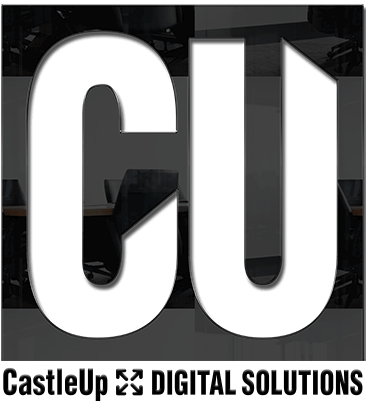
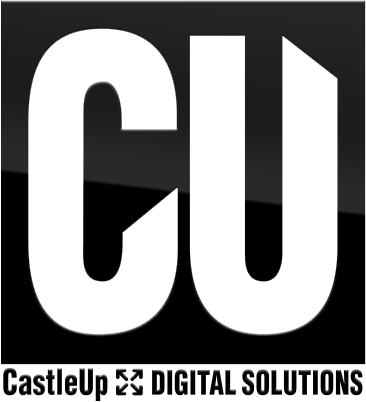
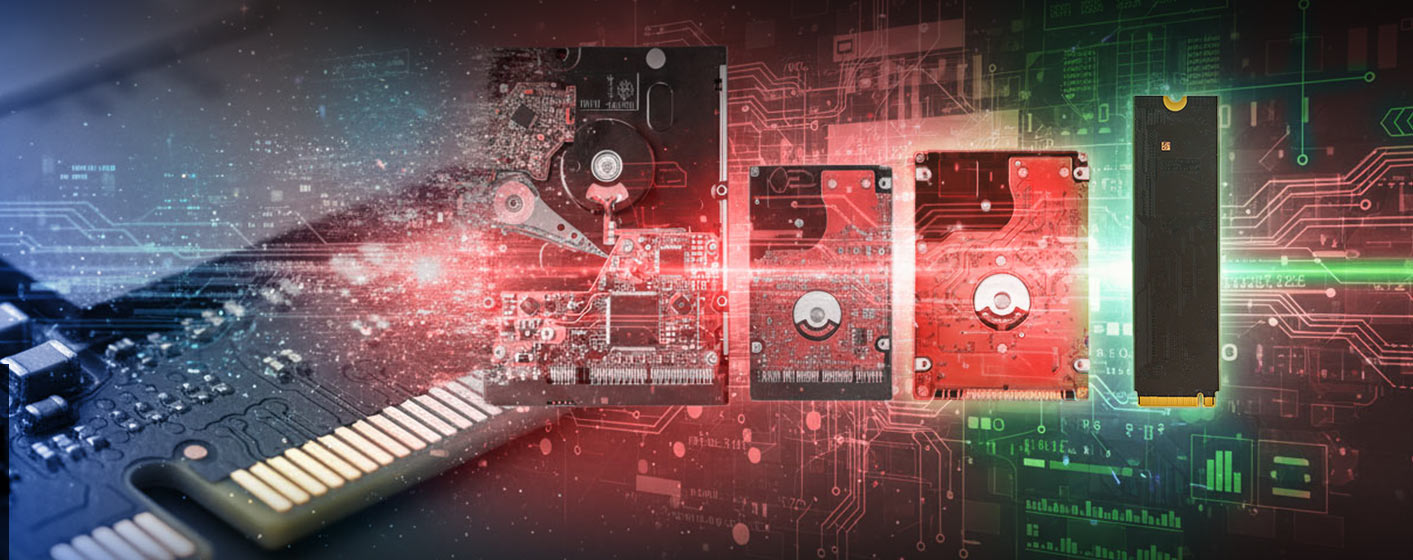
Share:
In-House Service vs Cloud: Which Is Right for Your Business?
Why Traditional Posters Still Dominate — and Why Digital Displays Are Slower to Grow in Canada